Export Components
Activator is a powerful tool used in various software development cycles to automate and simplify complex processes. A key feature of this tool is the ability to export configurations, data and components between different environments,such as development, test, production and others environments. The aim here is to show how to deploy components on Activator from one site to another on behalf of the same tenant.
How To Export
This feature is used to transfert components from one environment to another🤫. We explain how to export components into an environment. In our case, we'll use the development environment
In both environments, the Export function can be accessed by clicking on Import/Export in the menu container. As shown in point (1) of the image below👇.
✋CAUTION
Make sure you are in the System Component main module.
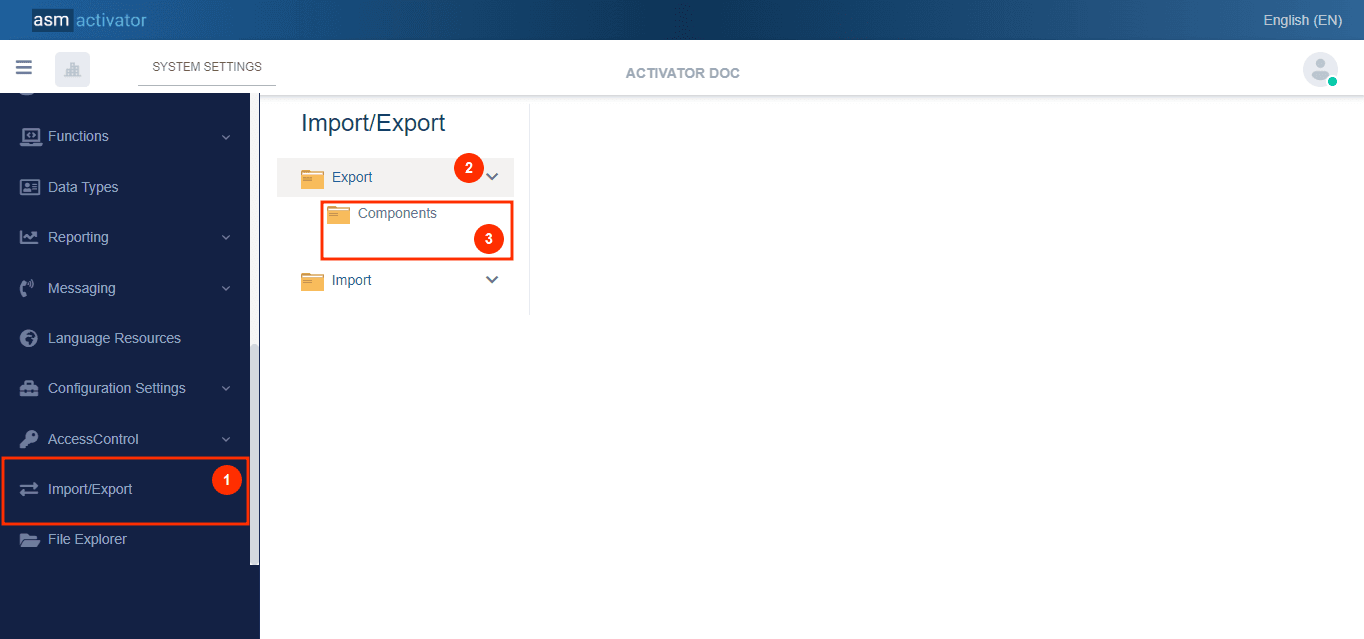
Access the elements that can be exported by clicking on Export🗂️(2)
(3). list of element(s) that can be exported. At present we can only export components, as you can see.
Click on Components🗂️ to view the tools that will help you export these components👇.
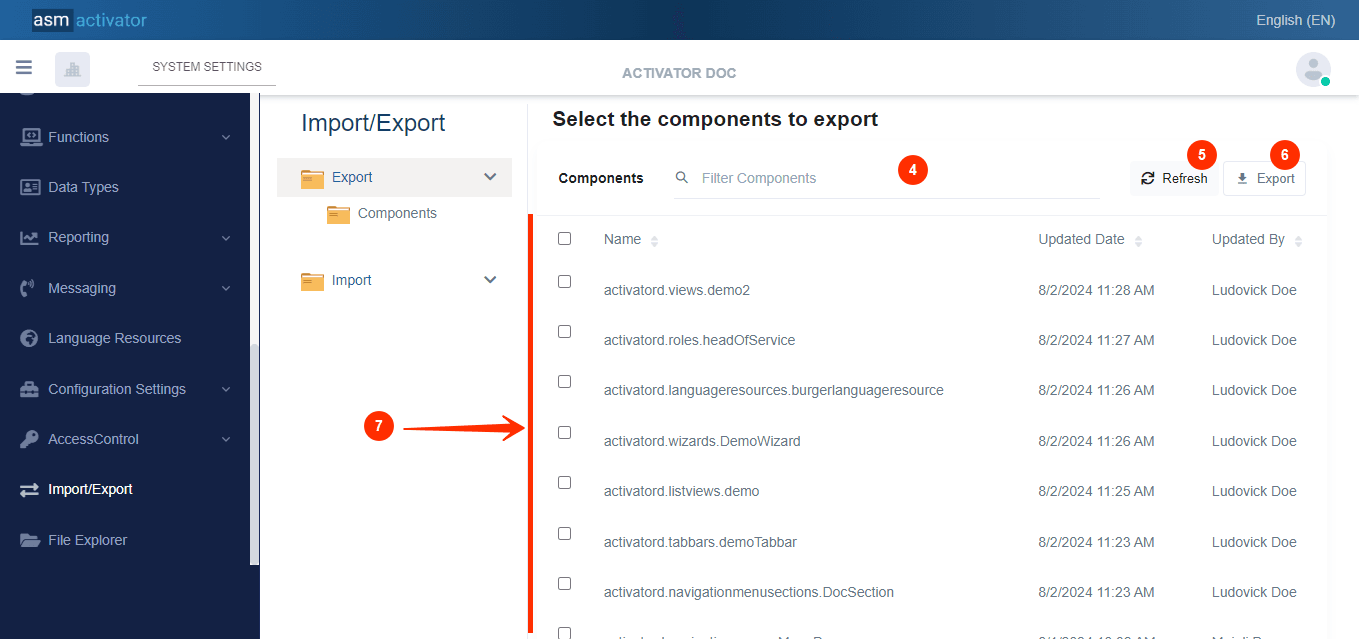
In the main container👇:
- Search bar to find a specific component.
- Button to update the list.
- Button to export⬆️ the components you have selected in the list. By clicking on this button ,a file that contains the components exported will be downloaded.
List of Components you can export. These components are sorted by recent date of modification.
Each component in this list is displayed with details of its name, the date it was last updated and the name of the user who last updated it.
Conclusion
In short, the export functionality of the Activator ecosystem is used for the efficient transfer of components between environments. This approach guarantees seamless integration and rigorous verification prior to final deployment.
Having explored Activator's export functionality in detail, we now turn our attention to its import functionality.
